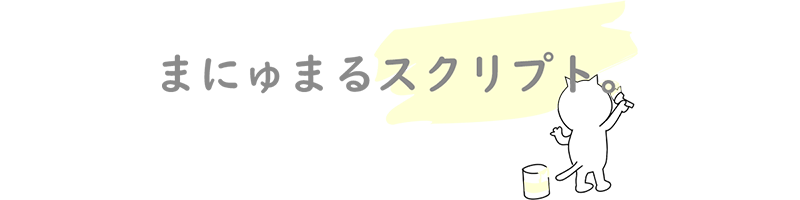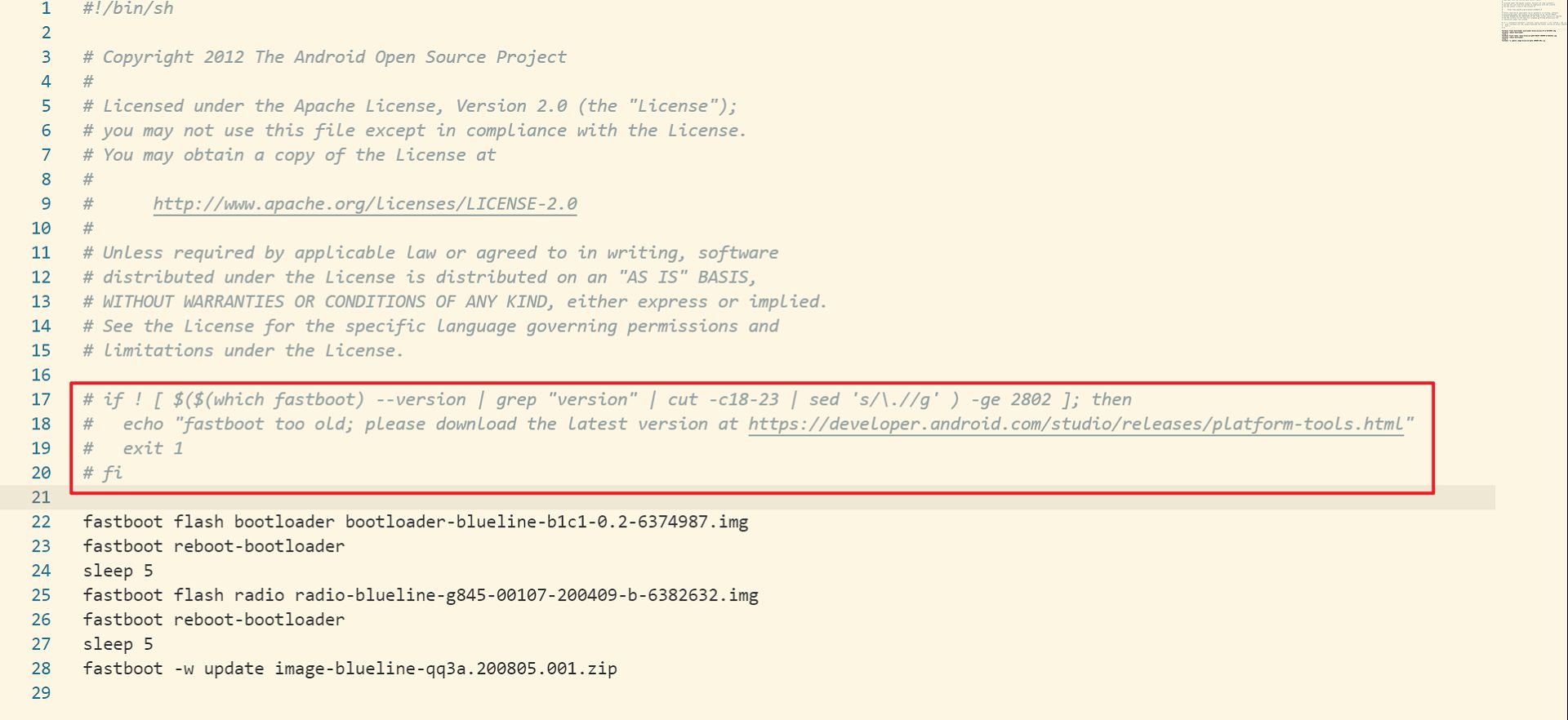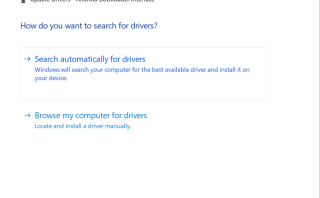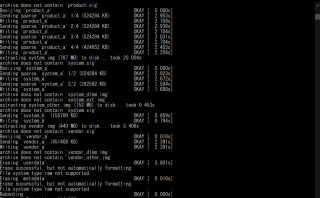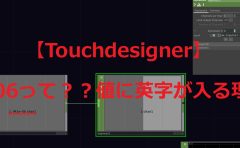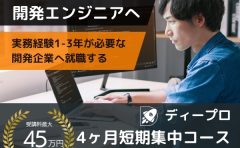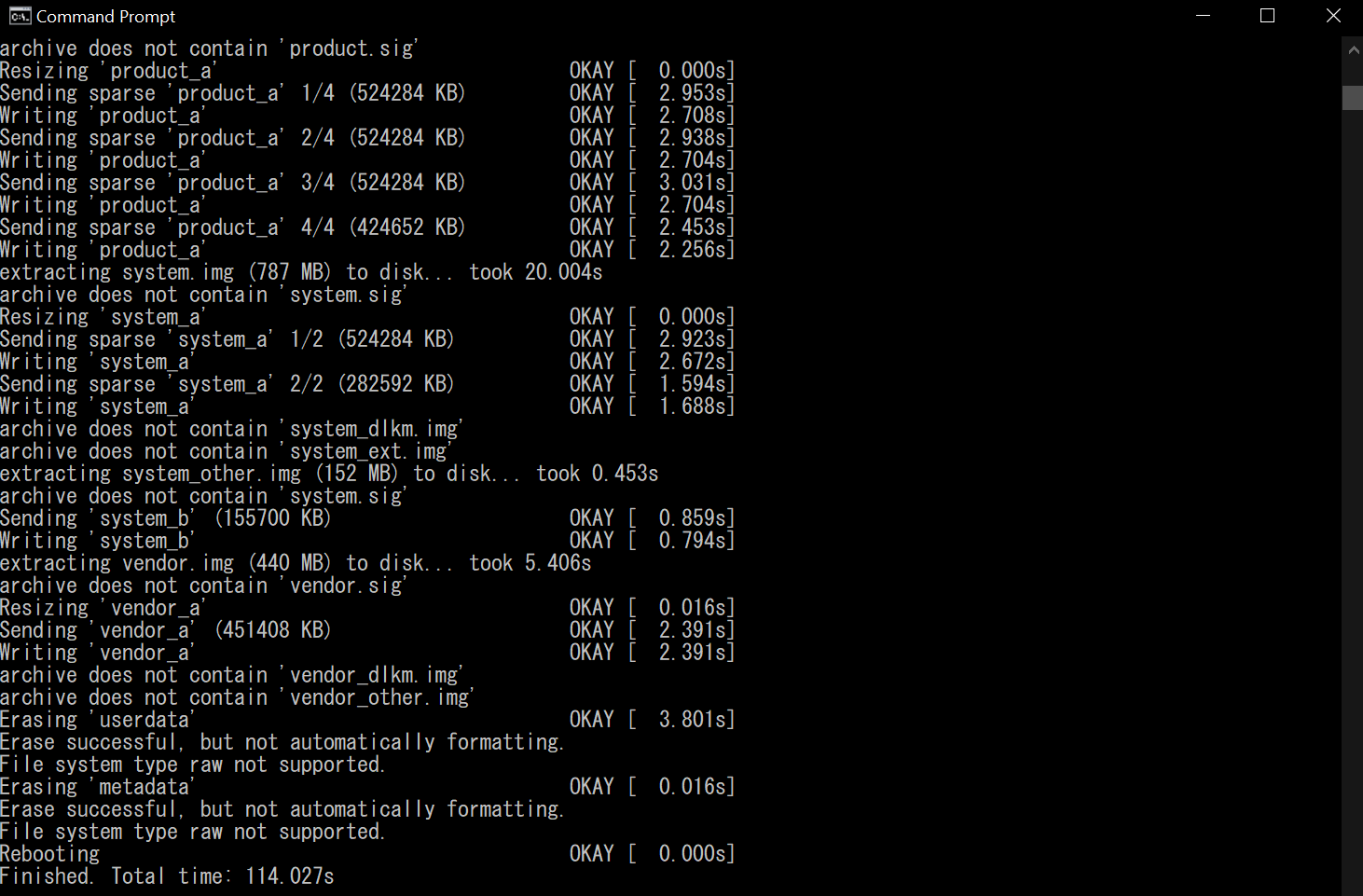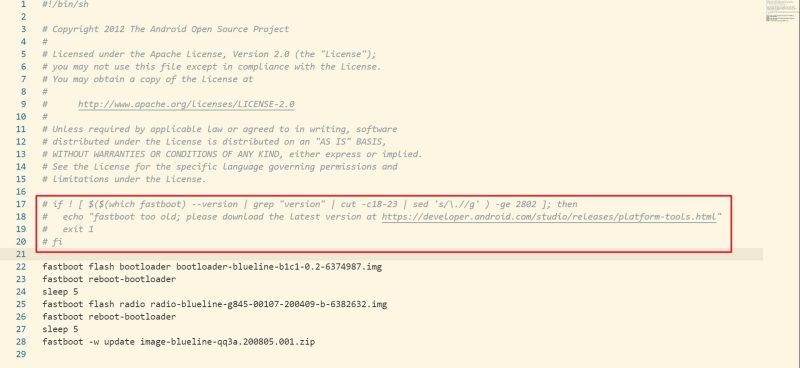
事象
OSダウングレードをしようとしたら、以下のエラーが発生。
C:\platform-tools>sh flash-all.sh
fastboot too old; please download the latest version at https://developer.android.com/studio/releases/platform-tools.html環境はWindows。
(Mac/Linuxだとコマンドは./flash-all.shだが、同じ手順で解決可能)
原因
バージョンを確認しているだけなので、強制的に無視して通すことが出来る。
解決法
flash-all.shをVS Code(又はその他のテキストエディタ)で開き、以下4行をコメントアウト。
if ! [ $($(which fastboot) --version | grep "version" | cut -c18-23 | sed 's/\.//g' ) -ge 2802 ]; then
echo "fastboot too old; please download the latest version at https://developer.android.com/studio/releases/platform-tools.html"
exit 1
fi再度コマンドを叩けば正常動作する。
その後、別のエラーが出た場合は下記記事を参照されたし。
(参考)
https://forum.xda-developers.com/t/pixel-3-xl-only-fastboot-but-doesnt-accept-commands.3904235/