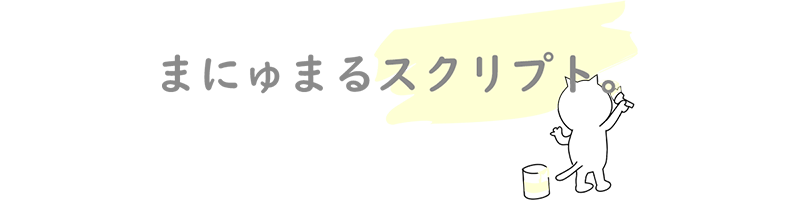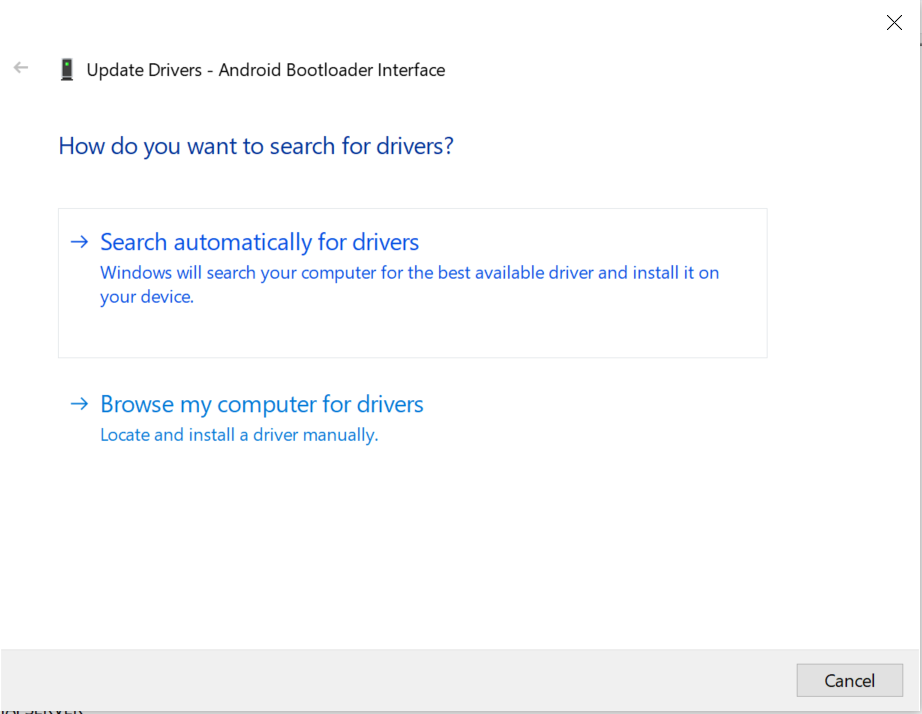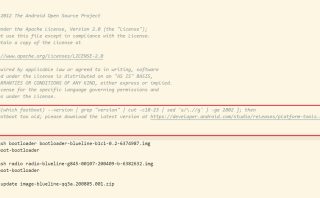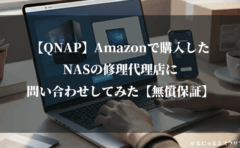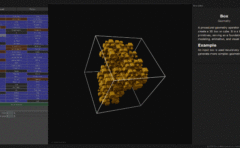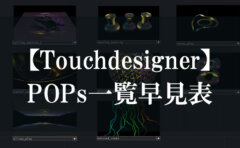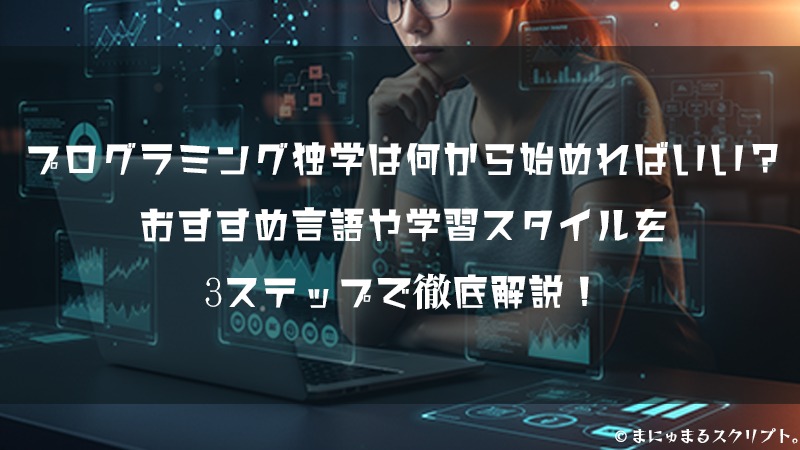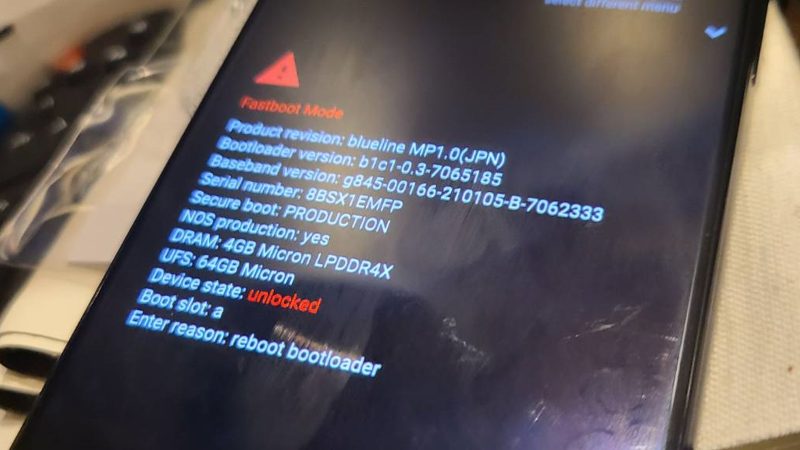
事象
環境はWindows。
Bootloaderにてアンロック実行時に、以下のエラー。
C:\platform-tools>fastboot flashing unlock
Fastboot flashing unlock waiting for any device原因
デバイスマネージャーにて、Androidデバイス(今回はPixel)がうまく認識されていなかった。
認識されている項目を見ると、Pixelと表示されているものの△の注意アイコンが出ている。
解決法
Android-SDKと別に、以下公式サイトよりUSBドライバーのインストール。

Get the Google USB Driver | Android Studio | Android Developers
The Google USB Driver is required to perform adb debugging on Windows with Google devices.
Zipフォルダを解凍して、「コンピュータを参照して更新」より選択。
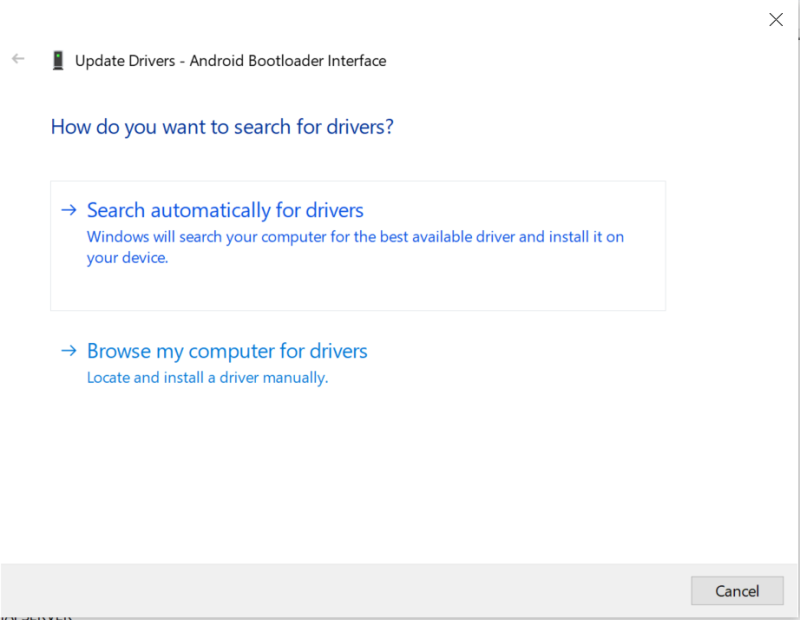
Android Deviceとして認識されるようになったら成功。
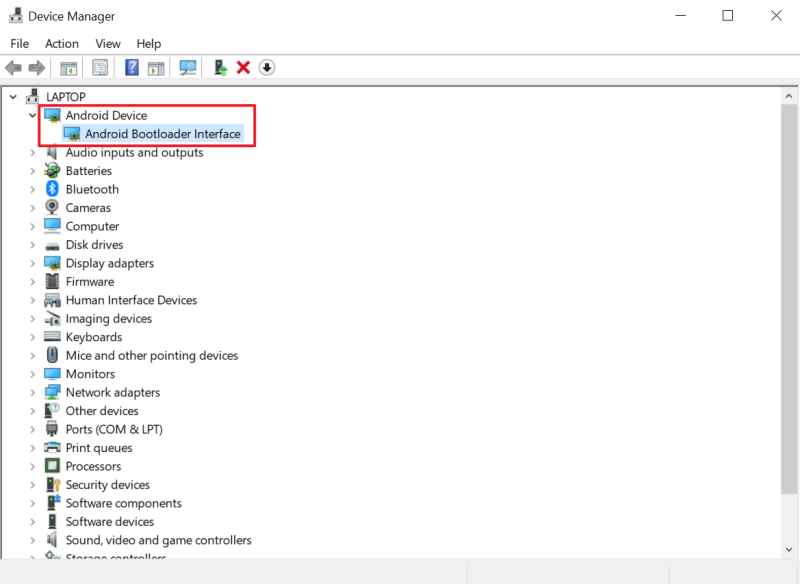
PCの再起動は不要。デバイスを繋げたままドライバー更新を行うと正常に認識され、無事アンロックされる。
Fastboot flashing unlock waiting for any device
Fastboot flashing unlock waiting for any device
Finished. Total time: 0.385sその後falsh-all.sh実行時にエラーが表示される場合は以下の記事も参照されたし。